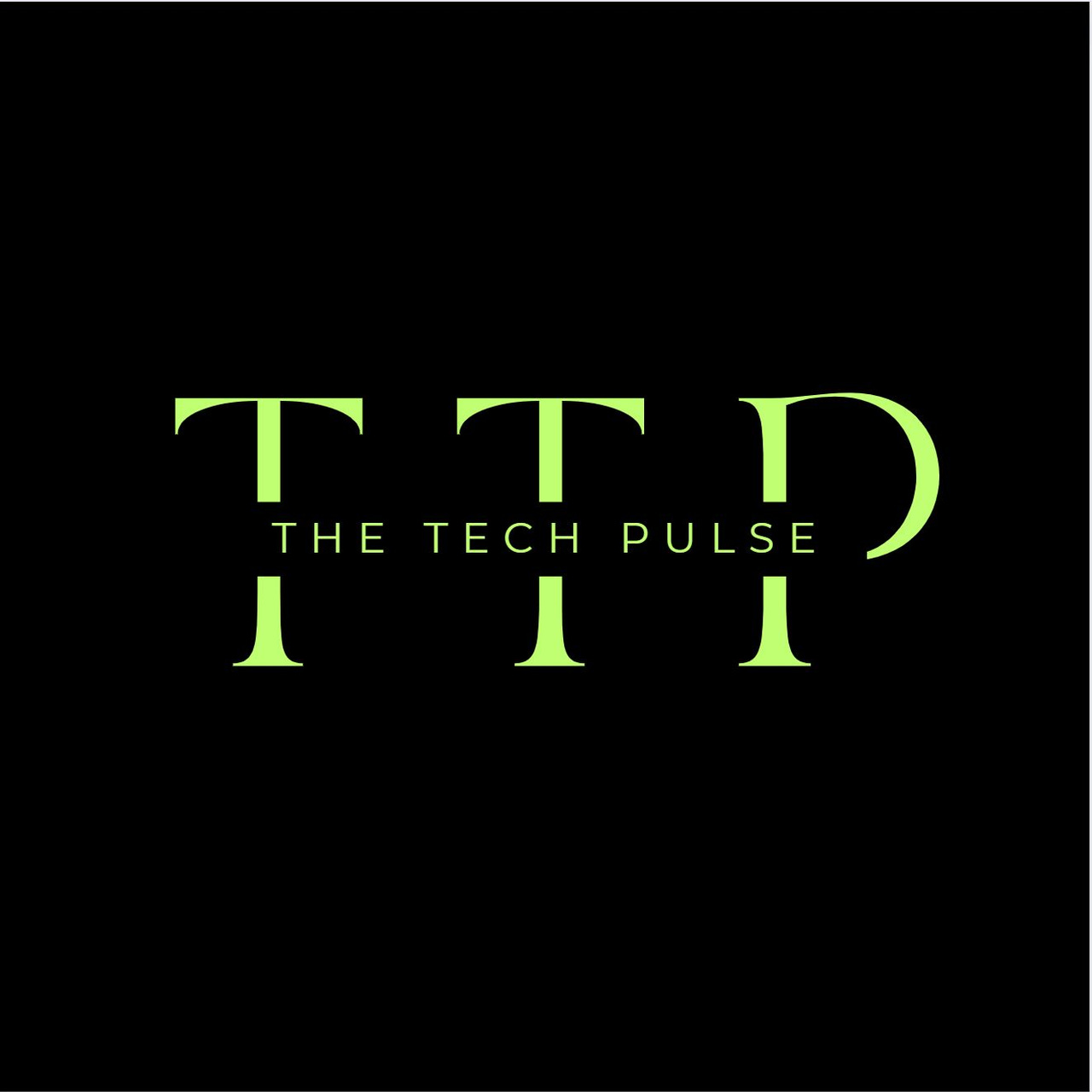TCP #11 - Make every penny count and every byte secure
All through the lens of this trusted AWS service.
You can also read my newsletters from the Substack mobile app and get notified when a new newsletter issue comes out
Did you know that many companies overspend on AWS by up to 30% without even realizing it?
That’s a lot of wasted money that could go back into your projects or team.
With AWS Trusted Advisor, you get clear guidance on where to cut costs and how to ramp up security.
Stop the leaks in your cloud spend.
In today’s newsletter, I will cover:
What is AWS Trusted Advisor?
Core Features of AWS Trusted Advisor
Security Checks offered by AWS Trusted Advisor
Cost Optimization and Performance Improvements
Implementing Trusted Advisor Recommendations

What is AWS Trusted Advisor?
AWS Trusted Advisor is an online resource that acts like a consultant for optimizing your AWS environment.
It scans your AWS infrastructure to provide recommendations aimed at improving efficiency and reducing costs.
These recommendations focus on areas such as cost reduction, performance enhancement, security improvements, and ensuring fault tolerance.
Benefits of Using Trusted Advisor
Utilizing AWS Trusted Advisor offers multiple advantages:
Cost Efficiency: It identifies cost-saving opportunities by detecting underused resources. For example, it can recommend shutting down unused instances or scaling down over-provisioned services.
Security Enhancements: Trusted Advisor checks your environment against AWS security best practices. It advises on tightening permissions, securing data storage, and more, helping to safeguard your applications and data.
Performance Improvements: The service suggests configurations that enhance system performance, ensuring that your applications run smoothly and efficiently.
Fault Tolerance: By analyzing resource usage and configuration, Trusted Advisor provides insights on how to design more robust systems that are less prone to failures.
Proactive Service Limits Monitoring: It alerts you when you're close to exceeding AWS service limits, which can prevent service disruptions and enable timely resource scaling.
Core Features of AWS Trusted Advisor
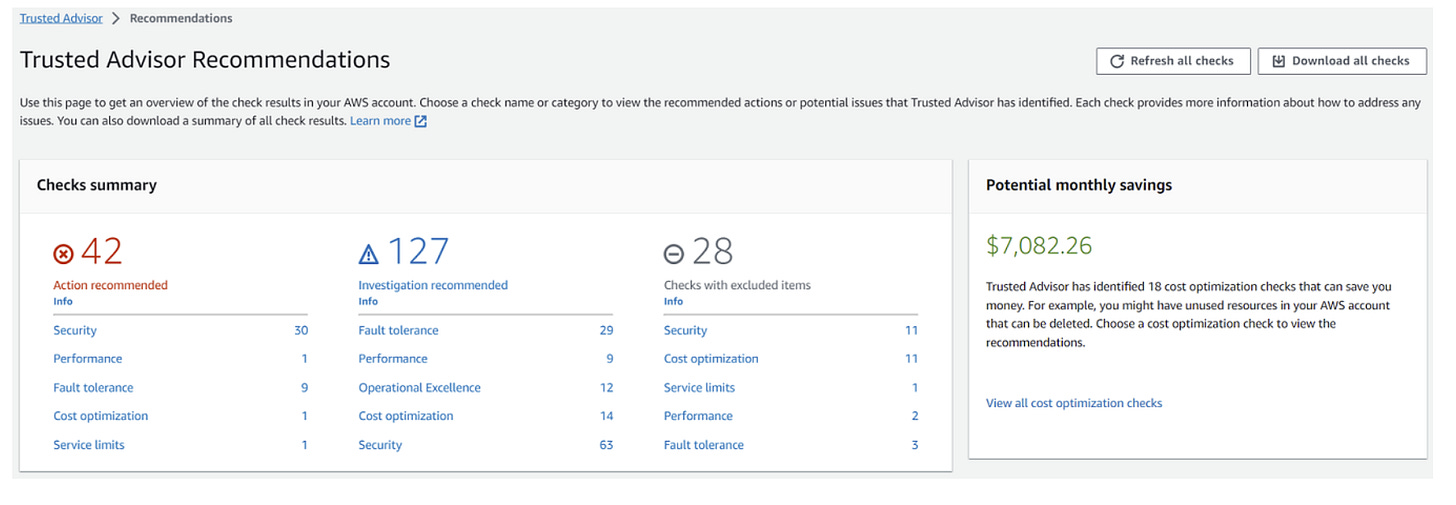
Dashboard Overview
The Trusted Advisor dashboard is the central interface where users can access and review the service’s recommendations.
It provides a clear, user-friendly view of potential improvements across your AWS services. Each recommendation is categorized and prioritized to help you focus on the most impactful actions.
Categories of Recommendations
Trusted Advisor offers guidance across five key categories:
Cost Optimization: Identifies ways to reduce unnecessary costs. Suggestions might include reducing or eliminating idle resources, choosing more cost-effective resource options, or consolidating services.
Performance: Recommends configuration changes that boost the efficiency of your resources. This could involve adjusting settings to increase throughput or reduce latency.
Security: Alerts you to security risks by checking your configurations against AWS best practices. It covers areas such as ensuring multi-factor authentication is enabled and checking for unrestricted access to certain resources.
Fault Tolerance: Evaluates the resilience of your environment. Recommendations aim to enhance the reliability of your applications by suggesting ways to eliminate single points of failure.
Service Limits: Monitors your usage and warns you before you hit service limits, which can prevent service interruptions.
Automated Monitoring and Alerts
Trusted Advisor continuously monitors your AWS resources. It automatically updates its findings and sends alerts when it identifies new opportunities for optimization or when immediate action is required. This feature enables you to maintain a well-optimized and secure AWS environment with minimal manual oversight.
Security Checks offered by AWS Trusted Advisor
AWS Trusted Advisor performs a variety of security checks that align with AWS security best practices. These checks are designed to help you strengthen the security of your AWS environment.
Key areas include:
Multi-Factor Authentication (MFA) for Root Account: Ensures that MFA is enabled on the root account to add an extra layer of security against unauthorized access.
IAM Use: Verifies that IAM roles are used instead of root account credentials for day-to-day interactions with AWS services, enhancing security by limiting root account use.
Exposed Access Keys: Scans for and alerts about any AWS access keys that are publicly exposed or have been compromised, mitigating potential unauthorized access.
Security Groups and Configuration
Trusted Advisor also reviews your security groups and other configurations for potential vulnerabilities:
Open Security Groups: Identifies security groups with overly permissive access, recommending tightening rules to only allow necessary traffic.
Database Settings: Checks database settings for public accessibility and advises on restricting access to enhance security.
Benefits of Continuous Security Monitoring
Continuous monitoring through Trusted Advisor offers significant benefits:
Proactive Security Management: Regular updates on security configurations help in proactively managing and mitigating risks.
Immediate Issue Identification: Swift identification of security issues allows for quicker resolutions, minimizing potential damage.
Compliance Assurance: Helps ensure compliance with security standards by consistently monitoring and aligning with best practices.
Here’s an example of a check that identified EC2 instances that have a low utilization:
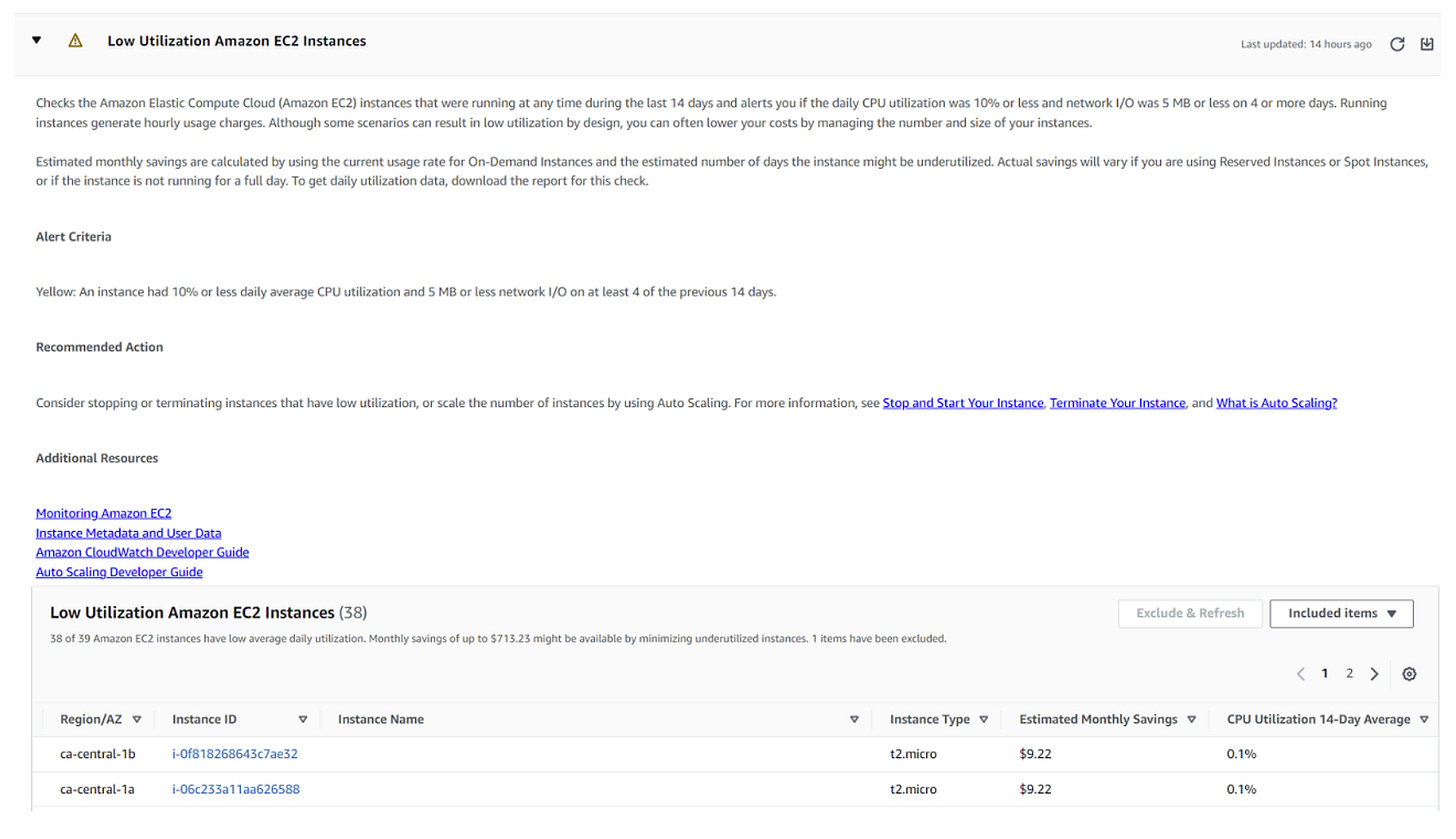
Cost Optimization and Performance Improvements
AWS Trusted Advisor helps identify ways to reduce costs without sacrificing service quality.
Key recommendations include:
Idle Resource Reduction: Identifies unused or underutilized EC2 instances, EBS volumes, and RDS databases, suggesting termination or downsizing to save costs.
Reserve Instance Optimization: Recommends purchasing Reserved Instances for frequently used EC2 and RDS services to capitalize on lower pricing.
Unused Elastic IP Addresses: Detects Elastic IP addresses that are not in use and suggests releasing them to avoid unnecessary charges.
Performance Enhancements
Trusted Advisor also provides suggestions to enhance the performance of your AWS services:
EC2 Instance Optimization: Recommends instance types or configurations that could improve performance based on actual usage patterns.
High Utilization of Amazon RDS Instances: Alerts on RDS instances running at high capacity, suggesting scaling options to handle load effectively.
Enhanced Network Performance: Offers guidance on optimizing network settings and using advanced features like Amazon CloudFront for improved content delivery speeds.
Implementing these recommendations can lead to more efficient resource use, better performance, and significant cost savings in your AWS environment.
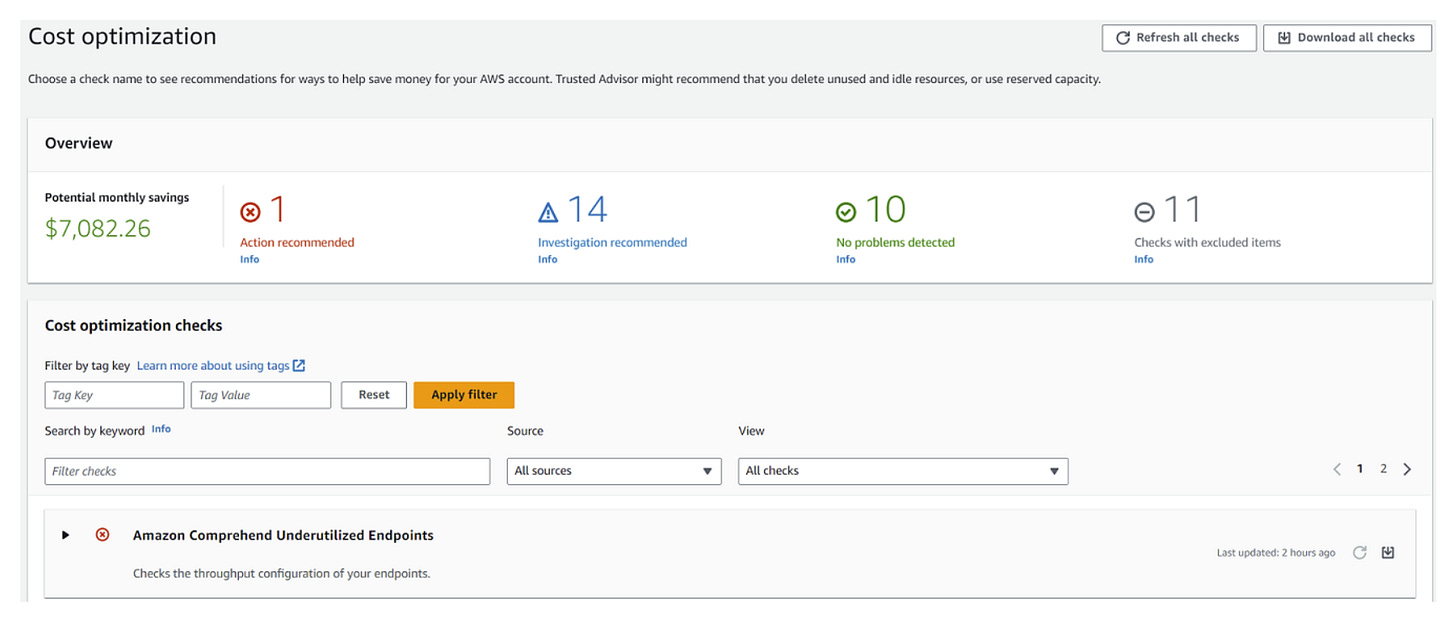
Implementing Trusted Advisor Recommendations
To effectively implement Trusted Advisor's recommendations, follow these structured steps:
Review Recommendations: Regularly check the Trusted Advisor dashboard for new and existing recommendations.
Prioritize Actions: Evaluate the impact and urgency of each recommendation. Prioritize actions based on potential benefits and security needs.
Plan Implementation: Develop a clear plan for applying changes. Include timelines and assign responsibilities to ensure smooth execution.
Execute Changes: Implement the recommended changes in your AWS environment. Use automation where possible to reduce errors and save time.
Monitor Results: After making changes, monitor your environment to ensure that the implementations are working as expected and delivering the intended benefits.
Handling Alerts
Properly managing alerts from Trusted Advisor is crucial:
Configure Alert Settings: Set up notifications to be alerted about critical recommendations immediately.
Respond to Alerts Promptly: Quick response to alerts can prevent security vulnerabilities and optimize costs effectively.
Regular Review: Make it a habit to review alert settings periodically to ensure they remain relevant as your AWS environment evolves.
Key takeaways
Let's recap the vital role that AWS Trusted Advisor plays in optimizing and securing AWS environments:
Proactive Optimization and Security: Trusted Advisor provides actionable insights that help in proactively managing and enhancing the security and efficiency of AWS deployments.
Cost-Effective Management: It identifies cost-saving opportunities, helping organizations reduce expenses by optimizing resource usage.
Enhanced Performance: Recommendations for performance improvements ensure that AWS services are running at their optimal capacity.
Continuous Compliance and Security: By continuously monitoring AWS configurations, Trusted Advisor helps maintain compliance with best practices and security standards.
Embracing AWS Trusted Advisor allows organizations to stay ahead of potential issues, make informed decisions, and maintain a robust, efficient, and secure cloud environment.
If you have any observations or views about this post, please leave a comment.
Shoutout
Conflict Resolution Strategies for Engineering Managers by
5 Strategies for Read Heavy Systems by
How McDonald’s Food Delivery Platform Handles 20,000 Orders per Second by
That’s it for today!
Did you enjoy this newsletter issue?
Share with your friends, colleagues, and your favorite social media platform.
Until next week — Amrut
Whenever you’re ready, there are 2 ways I can help you:
Are you thinking about getting certified as a Google Cloud Digital Leader? Here’s a link to my Udemy course, which has helped 592+ students prepare and pass the exam. Currently, rated 4.68/5. (link)
Course Recommendation: AWS Courses by Adrian Cantrill (Certified + Job Ready):
ALL THE THINGS Bundle (I got this. Highly recommend it!)
Note: These are affiliate links.
Get in touch
You can find me on LinkedIn or X.
If you wish to request a topic you would like to read, you can contact me directly via LinkedIn or X.