TCP# 24: Downtime costs more than just money. It costs trust.
It's time to make your operations on AWS brilliant with Site Reliability Engineering.
You can also read my newsletters from the Substack mobile app and be notified when a new issue is available.
Are you struggling to keep your AWS infrastructure reliable and efficient?
You know what I'm talking about.
Late-night alerts. Confusing dashboards. Performance issues you can't explain.
What if you could navigate AWS with confidence?
Instead of chaos, you'd have control.
In today’s newsletter, I will explore how to make this transformation happen using Site Reliability Engineering on AWS.

But before we begin, do you want to understand how writing can unlock massive opportunities and help you grow professionally?
Then, I have something special for you today.
The Ultimate Guide To Start Writing Online by Ship 30 for 30.
Nicolas Cole and Dickie Bush, the creators of Ship 30 for 30, put this 20,000-word helpful guide to explain the frameworks, techniques, and tools to generate endless ideas, build a massive online audience, and help you get started. They give it all away for FREE!
You can download it here.
I would love to know if this excites you to start writing online.
P.S. This guide encouraged me to sign up for their writing course. :)
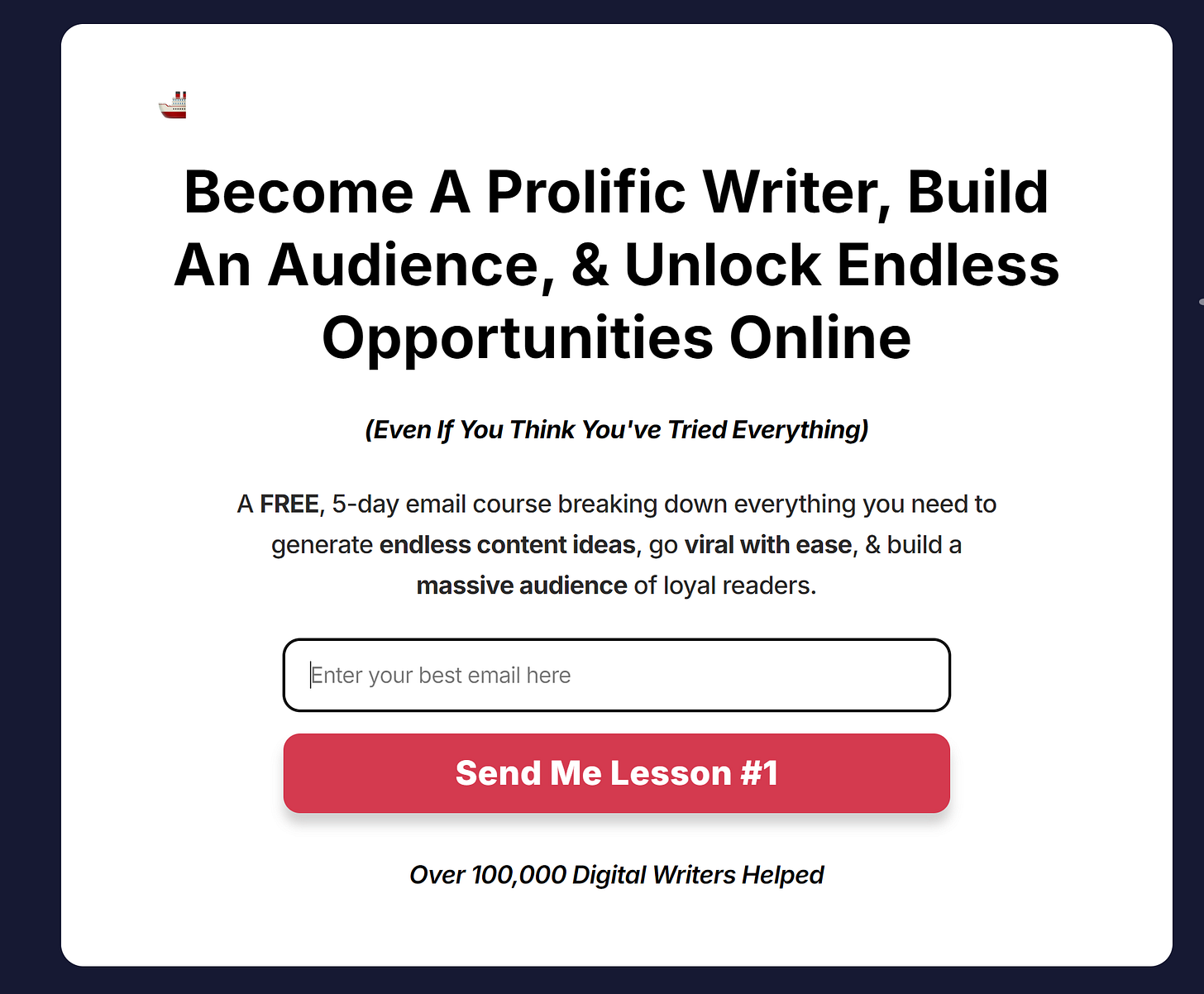
Ok, now back to the newsletter edition for this week.
What is Site Reliability Engineering?
SRE is where software engineering meets IT operations.
It's about using software engineering principles to solve operational problems and automate IT tasks.
Think of it as DevOps on steroids.
Instead of just discussing collaboration, SRE gives you a blueprint for making it happen.
This means leveraging the platform's tools and services on AWS to build resilient, scalable systems.
It's about engineering systems that can withstand the unexpected and scale effortlessly.
Getting Started with SRE on AWS
Here are three steps to kickstart your SRE journey on AWS:
1. Define Service Level Objectives (SLOs): Set clear, measurable goals for your system's performance. For example, "99.9% of API requests will receive a response within 200ms."
2. Implement monitoring and alerting: Use AWS CloudWatch to track key metrics and set up alarms for when you're approaching SLO thresholds.
3. Automate incident response: Create AWS Lambda functions to automatically respond to common issues, like restarting a service or scaling up resources.
By following these steps, you'll lay a solid foundation for your SRE practice on AWS.
Leveraging AWS Services for SRE
AWS offers a treasure trove of services that align perfectly with SRE principles.
Let's explore how to use them effectively:
Amazon CloudWatch is your go-to for monitoring and observability. Set up custom dashboards to track your SLOs in real time. For instance, create a dashboard that shows your API response times, error rates, and resource utilization in one place.
AWS Auto Scaling: Implement dynamic scaling to handle traffic spikes automatically. Configure your Auto Scaling groups to scale based on CloudWatch metrics like CPU utilization or request count.
Amazon Route 53: Use AWS's DNS service for intelligent traffic routing and failover. Set up health checks and configure DNS failover to route traffic away from unhealthy endpoints automatically.
AWS Lambda: Embrace serverless for your incident response automation. Create Lambda functions that automatically remediate common issues. For example, a function that restarts an EC2 instance if it becomes unresponsive.
Implementing Chaos Engineering on AWS
Chaos engineering is a key SRE practice that involves deliberately injecting failures into your system to test its resilience.
Here's how to get started with chaos engineering on AWS:
1. Start small: Begin with simple experiments, like terminating a single EC2 instance in your Auto Scaling group.
2. Use AWS Fault Injection Simulator (FIS): This service allows you to run controlled chaos experiments. Create an experiment that simulates an Availability Zone outage and observe how your system responds.
3. Monitor and learn: Use CloudWatch to monitor your system during chaos experiments closely. Analyze the results to identify weaknesses and improve your architecture.
Remember, the goal isn't to break things for the sake of it.
It's about uncovering hidden vulnerabilities and building more resilient systems.
Automating Operations with AWS
Automation is at the heart of SRE, and AWS provides powerful tools to make it happen.
Here's how to automate everyday operational tasks:
Use AWS Systems Manager for patch management and configuration. Create a maintenance window that automatically applies security patches to your EC2 instances during off-peak hours.
Implement Infrastructure as Code (IaC) using AWS CloudFormation or Terraform. Define your entire infrastructure in code, making it easy to version, review, and replicate.
Automate your CI/CD pipeline with AWS CodePipeline. Set up a pipeline that automatically builds, tests, and deploys your application whenever you push changes to your repository.
By automating these tasks, you free up your team to focus on more strategic work and reduce the risk of human error.
Managing Incidents Like a Pro
Even with the best SRE practices, incidents will happen.
Here's how to handle them effectively on AWS:
Set up a centralized logging system using Amazon CloudWatch Logs and AWS Opensearch Service. This will make correlating events and identifying root causes during an incident easier.
Use AWS ChatBot to integrate your alerting system with collaboration tools like Slack. This ensures your team can quickly respond to incidents, no matter where they are.
Implement a post-mortem process using AWS Step Functions. Create a workflow that automatically creates a post-mortem document, assigns tasks for follow-up actions, and tracks their completion.
Remember, the goal of incident management isn't just to resolve issues quickly—it's to learn from them and prevent them from happening again.
Scaling Your SRE Practice on AWS
As your SRE practice matures, you'll want to scale it across your organization.
Here's how to do it effectively:
Create a centralized SRE team that develops tools and best practices for the rest of the organization. This team can create reusable CloudFormation templates, Lambda functions, and monitoring dashboards that other teams can easily adopt.
Implement a service catalog using AWS Service Catalog. This lets you create pre-approved, compliant infrastructure templates that development teams can easily deploy.
Foster a culture of shared responsibility. Encourage development teams to own their services' reliability by giving them access to monitoring tools and involving them in on-call rotations.
Scaling SRE isn't just about technology—it's about culture change. Be patient and persistent as you work to embed SRE principles across your organization.
Measuring SRE Success on AWS
How do you know if your SRE efforts are paying off?
Here are some key metrics to track:
1. Error Budget: Calculate the difference between your SLO and actual performance. For example, if your SLO is 99.9% availability and you achieve 99.95%, you have an error budget of 0.05%.
2. Mean Time to Detect (MTTD) and Mean Time to Resolve (MTTR): Use CloudWatch Logs Insights to analyze your incident data and calculate these metrics.
3. Deployment Frequency and Lead Time: Track these metrics using your CI/CD pipeline data in AWS CodePipeline.
4. Change Failure Rate: Monitor the percentage of deployments that result in degraded service and require remediation.
Set up a CloudWatch dashboard to track these metrics over time. This will help you demonstrate the value of your SRE initiatives and identify areas for improvement.
Final Thoughts
Implementing SRE on AWS is a journey, not a destination.
It requires a shift in mindset, a commitment to automation, and a willingness to learn from failures.
But the rewards are worth it: more resilient systems, happier customers, and a team that spends more time innovating and less time firefighting.
Start small, focus on quick wins, and gradually expand your SRE practice.
Don't forget to follow me on X/Twitter and LinkedIn for daily insights.
That’s it for today!
Did you enjoy this newsletter issue?
Share with your friends, colleagues, and your favorite social media platform.
Until next week — Amrut
Posts that caught my eye this week
I spent 7 hours diving deep into Apache Iceberg by
Microservices Design Pattern - API Gateway pattern by
Whenever you’re ready, there are 2 ways I can help you:
Are you thinking about getting certified as a Google Cloud Digital Leader?
Here’s a link to my Udemy course, which has helped 617+ students prepare and pass the exam. Currently, rated 4.24/5. (link)
Course Recommendation: AWS Courses by Adrian Cantrill (Certified + Job Ready):
ALL THE THINGS Bundle (I got this and highly recommend it!)
Get in touch
You can find me on LinkedIn or X.
If you wish to request a topic you would like to read, you can contact me directly via LinkedIn or X.




