TCP #19: Using Generative AI for DevOps Tasks on AWS
See how AI can streamline your AWS environment today.
You can also read my newsletters from the Substack mobile app and be notified when a new issue is available.
Are you struggling to manage DevOps tasks efficiently on AWS?
You know what I'm talking about: spending hours on routine tasks, dealing with errors, and feeling overwhelmed by the complexity.
If this keeps up, your productivity will suffer, and so will your projects.
Instead, what if you could use Generative AI to automate these tasks and make your life easier?
Imagine cutting down your workload, reducing errors, and focusing on what really matters.
Generative AI can help you achieve this, transforming the way you handle DevOps on AWS.
In today's newsletter, we will explore how to use generative AI for DevOps tasks on AWS with clear steps and tangible examples.

But before we begin, do you want to understand how writing can unlock massive opportunities and help you grow professionally?
Then, I have something special for you today.
The Ultimate Guide To Start Writing Online by Ship 30 for 30.
Nicolas Cole and Dickie Bush, the creators of Ship 30 for 30, put this 20,000-word helpful guide to explain the frameworks, techniques, and tools to generate endless ideas, build a massive online audience, and help you get started. They give it all away for FREE!
You can download it here.
I would love to know if this excites you to start writing online.
P.S. This guide encouraged me to sign up for their writing course. :)
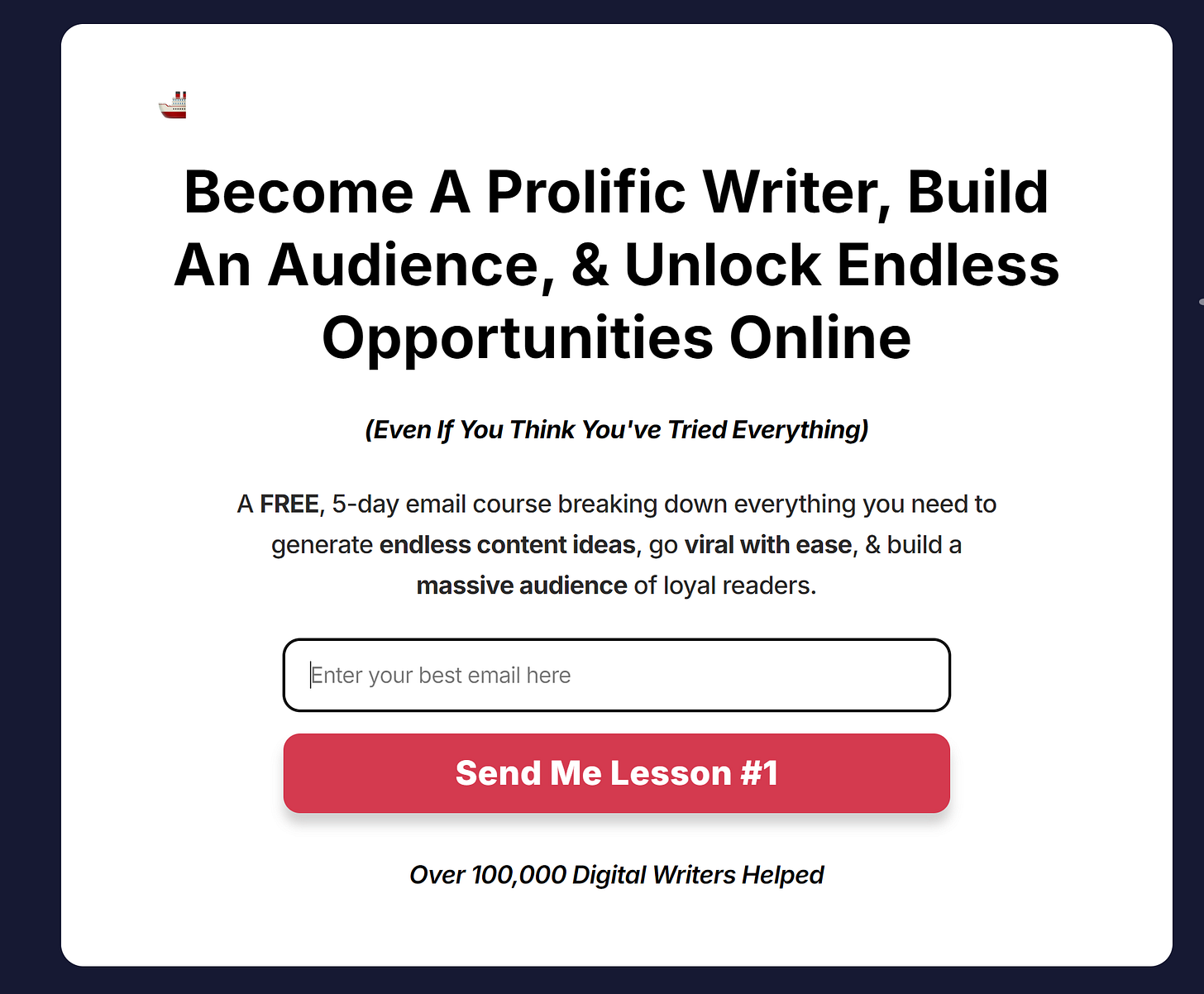
Ok, now back to the newsletter edition for this week.
Automating Infrastructure Provisioning
Provisioning infrastructure can be tedious and error-prone. Generative AI can streamline this process by generating templates for Infrastructure as Code (IaC).
Here's how to get started:
Identify Your Infrastructure Needs: Determine your needed resources, such as EC2 instances, S3 buckets, and RDS databases.
Generate Templates: Use AI tools like ChatGPT to generate IaC templates. Prompt the AI with specifics, e.g., "Generate a CloudFormation template for a VPC with public and private subnets."
Review and Deploy: Carefully review the generated template, modify it as needed, and deploy it using AWS CloudFormation.
For instance, if you need a VPC, you can prompt: "Generate a CloudFormation template for a VPC with two public subnets." This can save hours of manual configuration.
Enhancing Security with AI
Security is paramount in DevOps, and generative AI can bolster your security posture by identifying vulnerabilities and suggesting fixes.
Follow these steps:
Scan for Vulnerabilities: Use AWS services like Amazon Inspector to scan your infrastructure.
Generate Fixes: Prompt an AI tool to generate remediation steps, such as "Suggest security best practices for an EC2 instance running a web server."
Implement Recommendations: Apply the AI-generated recommendations to enhance your security.
Imagine running a scan and asking the AI, "How do I secure my S3 buckets?" You might receive steps like enabling encryption, setting proper IAM policies, enabling logging, and providing a concrete action plan.
Streamlining Continuous Integration/Continuous Deployment (CI/CD)
CI/CD pipelines are essential for rapid deployment. Generative AI can help create and optimize these pipelines.
Here's what to do:
Define Pipeline Requirements: Outline the stages of your pipeline, such as code build, test, and deploy.
Generate Pipeline Configurations: Use AI to generate configurations for AWS CodePipeline. Prompt with specifics like, "Create a CodePipeline configuration for a Node.js application."
Implement and Test: Implement the AI-generated configuration and test your pipeline thoroughly.
For instance, you can prompt, "Generate a CodePipeline configuration for deploying a Lambda function." This will provide a starting point and ensure you cover all necessary stages.
Optimizing Cloud Costs
Cost management is crucial in cloud environments. Generative AI can analyze usage patterns and suggest cost-saving measures.
To optimize costs:
Analyze Usage: Use AWS Cost Explorer to identify high-cost areas.
Generate Cost-Saving Suggestions: Ask the AI for optimization tips. For example, "How can I reduce costs for my EC2 instances?"
Implement Suggestions: Apply the AI-generated recommendations to reduce your AWS bill.
For example, you might receive suggestions to switch to Reserved Instances, optimize instance sizes, or shut down idle resources, clearly showing you how to save money.
Automating Monitoring and Alerts
Effective monitoring ensures your infrastructure runs smoothly. Generative AI can help set up and optimize monitoring and alerts.
Steps to follow:
Define Monitoring Requirements: Identify key metrics to monitor, like CPU usage, memory, and error rates.
Generate Monitoring Configurations: Use AI to create CloudWatch alarms and dashboards. Prompt with specifics, such as "Create CloudWatch alarms for a high-availability web application."
Implement and Review: Deploy the AI-generated configurations and review their effectiveness.
For instance, you can prompt: "Generate CloudWatch alarms for CPU usage exceeding 80% on my EC2 instances." This ensures you have proactive monitoring in place.
Enhancing Deployment Strategies
Deployments can be risky. Generative AI can help create robust deployment strategies, reducing downtime and ensuring smooth rollouts.
To enhance deployments:
Choose a Deployment Strategy: Decide between strategies like blue-green, canary, or rolling deployments.
Generate Deployment Configurations: Ask AI for configuration scripts. For example, "Generate a blue-green deployment script for an ECS service."
Implement and Monitor: Deploy using the AI-generated script and monitor the rollout.
For instance, prompting with "Generate a blue-green deployment script for a web application on ECS" will provide a step-by-step configuration, ensuring minimal disruption during deployment.
Improving Documentation
Documentation is often overlooked but crucial for DevOps. Generative AI can help produce comprehensive and up-to-date documentation.
Here's how to improve documentation:
Identify Documentation Needs: Determine what areas require documentation, such as infrastructure setup, deployment processes, or troubleshooting guides.
Generate Documentation: Use AI to draft documentation. Prompt with specifics like, "Generate setup documentation for an AWS Lambda function."
Review and Publish: Review the AI-generated documentation, make necessary edits, and publish it.
For example, you can ask, "Create documentation for setting up a CI/CD pipeline using CodePipeline," which will result in clear, step-by-step instructions that are easy to follow.
Managing Configurations
Configuration management ensures consistency across environments. Generative AI can assist in managing and automating configurations.
To manage configurations:
Define Configuration Requirements: List the configurations needed for different environments.
Generate Configuration Files: Use AI to generate configuration files for tools like Ansible or Chef. Prompt with, "Generate an Ansible playbook for setting up an EC2 instance with Apache."
Implement and Test: Apply the AI-generated configurations and test for consistency.
For instance, prompting with "Generate a Chef cookbook for installing and configuring MySQL on Ubuntu" will give you a ready-to-use configuration, ensuring all instances are set up correctly.
Accelerating Incident Response
Quick incident response is vital for minimizing downtime. Generative AI can help automate and accelerate incident response processes.
To improve incident response:
Set Up Monitoring: Use CloudWatch to monitor for incidents.
Generate Response Scripts: Ask AI to create scripts for common incidents. For example, "Generate a response script for an EC2 instance with high CPU usage."
Implement Automation: Integrate the AI-generated scripts with AWS Lambda for automatic execution.
For instance, you can prompt: "Create a Lambda function to handle EC2 instances with high memory usage," ensuring swift and automated responses to incidents.
Wrap Up
Integrating generative AI into your DevOps practices on AWS can drastically enhance efficiency, security, and cost management.
By automating repetitive tasks and providing actionable insights, AI empowers you to focus on strategic initiatives, driving innovation and excellence in your DevOps workflows.
I hope today’s newsletter encourages you to embrace AI and improve your DevOps workflows and processes.
Don't forget to follow me on X/Twitter and LinkedIn for daily insights.
That’s it for today!
Did you enjoy this newsletter issue?
Share with your friends, colleagues, and your favorite social media platform.
Until next week — Amrut
Posts that caught my eye this week
32 Free Udemy Courses for Python Developers: From Beginner to Expert by
Optimising Docker Builds: Leveraging Build Cache for Efficient Development by
AWS Cloud Security - Issue 55 by
Whenever you’re ready, there are 2 ways I can help you:
Are you thinking about getting certified as a Google Cloud Digital Leader?
Here’s a link to my Udemy course, which has helped 617+ students prepare and pass the exam. Currently, rated 4.24/5. (link)
Course Recommendation: AWS Courses by Adrian Cantrill (Certified + Job Ready):
ALL THE THINGS Bundle (I got this and highly recommend it!)
Get in touch
You can find me on LinkedIn or X.
If you wish to request a topic you would like to read, you can contact me directly via LinkedIn or X.




