TCP #17: When was the last time your CI/CD deployment made you smile?
6 proven strategies to ensure your CI/CD pipelines are reliable
You can also read my newsletters from the Substack mobile app and be notified when a new issue is available.
Is your CI/CD pipeline causing more headaches than it should?
You know what I'm talking about: the deployments that break everything, the frantic troubleshooting, the late-night fixes.
If not solved, these issues can lead to more extended downtimes, frustrated users, and a stressed-out team.
Instead, what if your deployments were smooth and reliable, and issues were caught early?
What if you could ensure high availability and seamless transitions?
In this week's newsletter edition, I will discuss 6 proven strategies to make your CI/CD pipeline reliable.
But before we get started, I would like to mention an interesting course I took in January 2023 to improve my writing skills: Ship 30 for 30.
In the world of AI-generated content, how can you stand out? Nicolas Cole and Dickie Bush, the creators for Ship 30 for 30 explain the frameworks, techniques and tools to generate endless ideas and help you get started .
This course helped me build a solid writing habit in 30 days.
Writing is the most important skill you can learn today, no matter what job you are in, to unlock massive opportunities.
If you are unsure how to get started, feel stuck, or struggle to put your ideas out there with clarity, consider checking out the course using this referral link.
Ok, now back to newsletter edition for this week.
1. Implementing Rollback Mechanisms for Safe Deployments
Learning how to implement rollback mechanisms can seem challenging, but it's essential for ensuring smooth deployments.
A rollback mechanism allows you to revert to a previous stable state if something goes wrong during a deployment. This ensures minimal downtime and quick recovery, crucial for maintaining service reliability and user satisfaction.
For example, you can set up automated rollbacks using tools like AWS CodeDeploy or Kubernetes. If a new version causes issues, the system can revert to the previous stable version without manual intervention. This way, you can recover quickly and keep your services running smoothly.
Actionable Step: Review your current deployment tool's rollback settings and ensure they are enabled. If not, follow a simple tutorial to set up basic rollback functionality in your CI/CD pipeline. This small step can significantly improve your deployment process and reliability.
2. Integrating Tests into Your Build Process for Early Issue Detection
Integrating tests into your build process may sound complex, but it's a game-changer for catching errors early.
Running tests as part of the build step means that every time new code is pushed, it's automatically tested. This helps detect and fix bugs early, reducing the chances of faulty code reaching production and improving overall software quality.
For instance, if you use Jenkins, you can configure it to run unit, integration, and other relevant tests every time a commit is made. This ensures that only tested and stable code progresses through the pipeline, enhancing the reliability of your deployments.
Actionable Step: Add a simple unit test script to your build process. If you're using a CI tool like Jenkins, GitHub Actions, or CircleCI, follow a quick guide to integrate a basic test run into your pipeline. This practice will help you catch issues early and maintain high software quality.
3. Leveraging Blue-Green Deployments for Seamless Transitions
Blue-green deployment might seem advanced, but it's incredibly effective for reducing downtime.
This strategy involves maintaining two identical production environments: one (blue) runs the current version while the other (green) is used for the new version. This allows you to switch traffic between environments with minimal risk, providing a smooth user experience during updates.
For example, in AWS, you can set up a blue-green deployment using Elastic Beanstalk. Deploy the new version to the green environment, test it, and then switch traffic from the blue to the green environment. If any issues arise, you can quickly revert to the blue environment.
Actionable Step: Document your current deployment strategy and explore how to implement blue-green deployments using your cloud provider's documentation. Create a simple plan to test it on a small, non-critical service. This strategy will help you achieve seamless transitions during updates.
4. Using Feature Flags for Controlled Releases
Feature flags can seem like an advanced concept, but they're a powerful tool for managing new features.
They allow you to toggle new features on or off without deploying new code, enabling controlled releases and testing in production without affecting all users. This helps roll out new features gradually, monitor their impact, and quickly disable them if issues arise.
For instance, LaunchDarkly is a tool for managing feature flags. You can deploy your new feature behind a flag, gradually enable it for a subset of users, and monitor its performance. This controlled approach ensures stability and allows you to test features effectively.
Actionable Step: Identify a small, upcoming feature and plan to use a feature flag for its release. If you're new to feature flags, sign up for a free tool like LaunchDarkly or Optimizely and follow a quick-start guide to implement your first feature flag. This step will enhance your release process.
5. Monitoring and Logging for Proactive Issue Management
Monitoring and logging might sound tedious, but they are crucial for proactive issue management.
Continuously tracking system performance and collecting log data helps identify and troubleshoot issues before they escalate, ensuring high service reliability and user satisfaction.
For example, you can visualize system health and pinpoint issues quickly using tools like Prometheus for monitoring and the ELK stack (Elasticsearch, Logstash, Kibana) for logging. This proactive approach allows you to address problems before they impact users, maintaining the reliability of your services.
Actionable Step: Check your current logging and monitoring setup. If not already done, configure a basic health check on a critical service using a monitoring tool like Prometheus. Setting up an alert for critical metrics can help you avoid potential issues.
6. Automating Infrastructure Management with Infrastructure as Code (IaC)
Automating infrastructure management might seem complex, but Infrastructure as Code (IaC) simplifies it significantly.
IaC allows you to manage and provision your infrastructure using code, making the process repeatable, consistent, and less prone to human error. This ensures that your infrastructure setup is always in a known good state.
For instance, Terraform or AWS CloudFormation lets you define your infrastructure in a configuration file. This file can be version-controlled, reviewed, and automated through your CI/CD pipeline. This practice eliminates manual setup, reduces configuration drift, and speeds up provisioning.
Actionable Step: Choose a small part of your infrastructure, like an S3 bucket or an EC2 instance, and write a simple Terraform or CloudFormation script to manage it. Follow a quick-start guide to apply the script and see the benefits of IaC in action. This will give you a hands-on understanding of automating infrastructure management.
Summary
By following these strategies, you'll enhance the reliability and efficiency of your CI/CD pipeline.
Remember, each small step brings you closer to mastering DevOps practices and ensuring robust deployments.
Keep experimenting and refining your process, and soon, you'll see significant improvements in your development and deployment workflows. For daily insights, don't forget to follow me on X/Twitter and LinkedIn.
That’s it for today!
Did you enjoy this newsletter issue?
Share with your friends, colleagues, and your favorite social media platform.
Until next week — Amrut
Posts that caught my eye this week
System Design Basics: Reverse Proxy vs Forward Proxy by
AI Tooling for Software Engineers in 2024 by
From Zero to K8s Hero: 5 Must-Have Tools for Kubernetes by
Terminating Elegantly: A Guide to Graceful Shutdowns by
Whenever you’re ready, there are 2 ways I can help you:
Are you thinking about getting certified as a Google Cloud Digital Leader?
Here’s a link to my Udemy course, which has helped 617+ students prepare and pass the exam. Currently, rated 4.24/5. (link)
Course Recommendation: AWS Courses by Adrian Cantrill (Certified + Job Ready):
ALL THE THINGS Bundle (I got this, and I highly recommend it!)
Get in touch
You can find me on LinkedIn or X.
If you wish to request a topic you would like to read, you can contact me directly via LinkedIn or X.





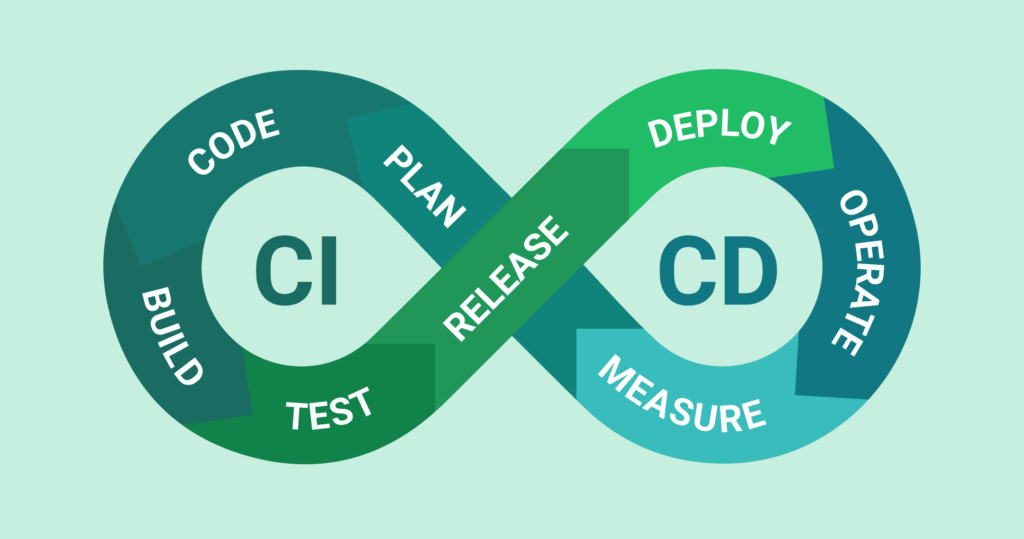

Rollback Mechanisms is a must have. I wish Crowdstrike had one :)