Discover the Microservices Design Pattern that Powers Netflix
Learn why this design pattern is so useful
Hey there 👋 - Amrut here!
Happy Sunday to all synced with The Tech Pulse!
I have been exploring and diving deep into microservices design patterns lately.
If you have been following my weekly newsletter, I discussed the Strangler Fig Pattern, which transforms your monolith application into microservices.
If you haven’t read it yet, I recommend you do. Here’s the link:

Transform Your Legacy Monolith System Into Microservices
Discover how this microservices design pattern can do it smoothly
thetechpulse.beehiiv.com/p/microservices-architecture-stranger-fig-pattern

In today’s newsletter, I cover another microservice design pattern: API Gateway
Here are the key areas I will be discussing:
What is an API Gateway, its role, and essential functions
Common features
Implementation strategies
Challenges of implementing API Gateway
Common Pitfalls and How to Avoid Them
Best Practices in implementing and managing API Gateway
Let’s dive in!

What is an API Gateway?
An API Gateway is a central entry point for managing, processing, and routing requests to various microservices in a system.
In a microservices architecture, where an application is broken down into more minor, independent services, the API Gateway acts as a gatekeeper that manages and directs incoming client requests to the appropriate services.
Role in Microservices
Facilitator of Communication
Microservices architecture involves multiple, often small, services that perform specific functions.
The API Gateway simplifies the communication between these services and the client applications.
Instead of clients needing to call multiple services separately, they send requests to the API Gateway, which then routes them to the correct services.
Abstraction Layer
It provides an abstraction layer for the underlying microservices architecture, offering clients a unified interface.
This makes the client-side interactions easier, as they don't need to know about the complexities and locations of individual microservices.
Decoupling
By decoupling client apps from services it allows each microservice to evolve independently. Changes in individual services don’t directly impact the client, as the API Gateway remains the constant interface.
Essential Functions of an API Gateway
Request Routing: The API Gateway routes incoming requests to the appropriate microservices. It acts as a reverse proxy, directing all application requests to the correct microservice.
Load Balancing: It distributes incoming requests efficiently across multiple instances of a microservice, improving the application's scalability and reliability.
Authentication and Authorization: The Gateway often handles user authentication and authorizes users to access certain services, ensuring that only the microservices process valid and authorized requests.
Rate Limiting and Quotas: It can limit user requests in a certain period, preventing overusing or abusing the services.
Caching: To improve performance, the API Gateway can cache responses so that repeated requests for the same data can be served quickly without involving the microservices.
Logging and Monitoring: It can log requests and monitor services, providing valuable data for understanding traffic patterns and identifying potential issues in the system.
Common Features of API Gateway
API Gateway does a lot of heavy lifting for you when dealing with requests. Here are some of the common features it provides:
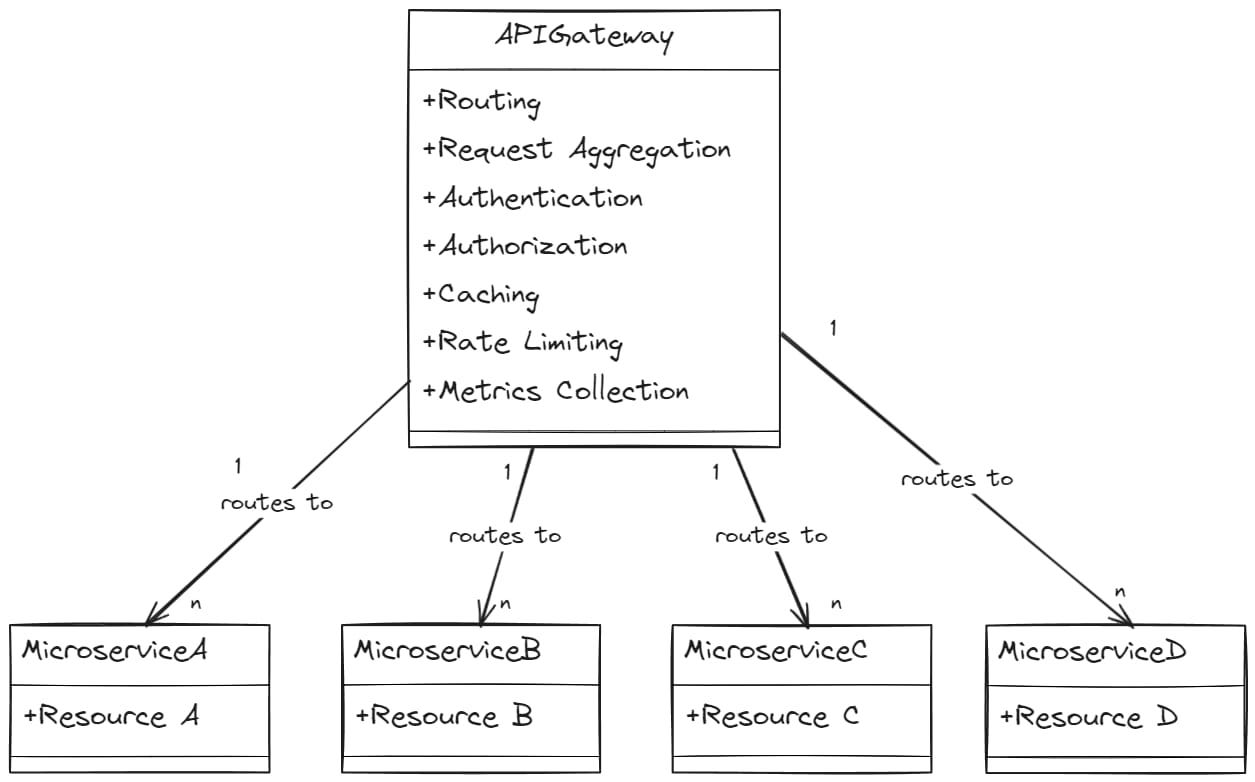
Request Routing and Composition
Request Routing: API Gateways manage and direct incoming requests to the correct microservices. When a client makes a request, the Gateway evaluates it and sends it to the appropriate service based on the URL, method, and other request parameters.
Composition: Sometimes, a single client request may require data or processing from multiple microservices. The API Gateway can compose or aggregate responses from these various services into a cohesive response sent back to the client. This simplifies the client's interaction with the backend.
Authentication and Authorization
Authentication: The API Gateway often handles the initial step of verifying who the user is, typically through tokens or credentials. Before forwarding it to the microservices, it ensures the request comes from a valid source.
Authorization: After authenticating a user, the Gateway also checks if the user has the necessary permissions to access the requested resources or services. It acts as a guard, ensuring that users can only access the data and services they are allowed to.
Rate Limiting and Quotas
API Gateways can limit how many requests a user or service can make within a specific time frame. This is known as rate limiting. It prevents any single user or service from overloading the system.
They can also enforce quotas, restricting the resources a user can request or consume. This helps manage the load on the microservices and ensures fair resource usage among all users.
Caching Responses
API Gateways can cache responses to enhance performance and reduce the load on microservices. When a request is made for data that doesn’t change frequently, the Gateway can store and serve this data from the cache for subsequent requests rather than querying the microservice each time.
This caching mechanism significantly reduces response times and decreases the demand for microservices.
Logging and Monitoring
Logging: API Gateways keep logs of all incoming and outgoing requests. These logs are vital for debugging, tracing transactions, and understanding user behaviors.
Monitoring: They also play a crucial role in monitoring the health and performance of microservices. The API Gateway can track response times, error rates, and service availability, providing insights into the system's overall performance.
Implementation Strategies for API Gateways
Implementing an API Gateway involves carefully considering the solution that best fits the organization's needs. Here are some implementation strategies you can consider:
Choosing the Right API Gateway Solution (Open-source vs. Commercial)
Open-source Solutions: These are often free and customizable. Examples include Tyk and Zuul. They are ideal for organizations with the technical expertise to customize and maintain the Gateway. Benefits include flexibility and community support, but they may require more effort to set up and manage.
Commercial Solutions: Examples include Amazon API Gateway, Azure API Management, and Google Cloud Endpoints. They are typically easier to set up and have built-in support, scalability, and additional features like advanced analytics. However, they can be more costly and offer less customization than open-source options.
Decision Factors: When choosing between open-source and commercial, consider factors like budget, available expertise, required features, and the level of customization needed.
Integration with Existing Infrastructure
Compatibility: Ensure the chosen API Gateway is compatible with your current infrastructure. This includes checking compatibility with existing databases, messaging systems, and cloud environments.
Minimal Disruption: The integration process should cause minimal disruption to existing services. It’s often recommended to gradually introduce the API Gateway, possibly starting with less critical services.
Legacy Systems: If working with legacy systems, assess how the API Gateway will interact with these systems. Some Gateways offer features specifically designed to integrate with older architectures.
Customization and Scalability Considerations
Customization Needs: Depending on the specific requirements of your applications, customization can be a crucial factor. Consider an API Gateway allowing modifications like custom plugins or specific routing rules.
Scalability: The ability of the API Gateway to scale is crucial, especially in systems that anticipate traffic growth. Look for dynamically scaled solutions to handle increased loads without significant manual intervention.
Performance Impact: Evaluate the impact of the API Gateway on overall system performance. It should efficiently handle high-traffic volumes and optimize the flow of requests without becoming a bottleneck.
Security Enhancements: Since the API Gateway is a critical entry point to your system, ensure it has robust security features that can be tailored to your requirements.
Challenges in Implementing API Gateways
Complexity in Configuration and Management
Implementing an API Gateway introduces a new layer to your architecture, which can add complexity regarding configuration and ongoing management. This complexity arises from routing rules, security policies, and integration with various microservices.
Start with a simple configuration and incrementally add features as needed. Documentation and following best practices can also help manage this complexity.
Performance Overheads
An API Gateway can become a bottleneck if not correctly configured, especially under high load. It processes all incoming and outgoing traffic so that any performance issue can affect the entire system.
Ensure your API Gateway is optimized for performance. Regularly monitor its performance and scale the Gateway resources as necessary.
Security Vulnerabilities
As the entry point to your system, the API Gateway is a critical security component. A misconfigured Gateway can expose your system to security vulnerabilities.
Implement robust authentication and authorization mechanisms. Keep the Gateway and all its components updated to protect against known vulnerabilities.
Service Discovery Issues
In a dynamic microservices environment, services frequently scale up or down, and IPs may change. The API Gateway must keep track of these changes, which can be challenging.
Implement an effective service discovery mechanism that integrates seamlessly with your API Gateway.
Common Pitfalls and How to Avoid Them
Overloading the Gateway with Responsibilities
There’s a tendency to offload too many responsibilities onto the API Gateway, like detailed business logic processing, for which it's not primarily designed.
Keep the Gateway focused on routing, security, and other gateway-specific concerns. Avoid turning it into an application processing layer.
Ignoring Failover and Redundancy
Relying on a single instance of an API Gateway can lead to a single point of failure in your architecture.
Implement failover strategies and maintain redundant Gateway instances to ensure high availability.
Inadequate Monitoring and Logging
Diagnosing issues within an API Gateway can become a significant challenge without proper monitoring and logging.
Implement comprehensive monitoring and logging from the beginning. This helps in quickly identifying and resolving issues.
Underestimating the Learning Curve
There’s often a learning curve associated with effectively managing and utilizing an API Gateway, especially in complex environments.
Invest in training and knowledge sharing among team members. Start with a pilot project to gain familiarity before a full-scale roll-out.
Best Practices in Implementing and Managing API Gateway
Start with a Clear Strategy
Before implementing an API Gateway, clearly understand why it is needed and what problems it will solve in your architecture.
Define the scope of responsibilities for the Gateway to avoid overloading it with tasks it's not designed to handle.
Emphasize Security from the Start
Implement robust security measures, including SSL/TLS encryption, authentication, and authorization.
Ensure that all communications passing through the Gateway are secure. Regularly update security protocols to guard against new threats.
Maintain Simplicity in Design
Keep the Gateway configuration as simple and intuitive as possible.
Avoid complex routing rules and configurations that can become difficult to manage and debug. A simple and clean design aids in maintainability and scalability.
Use Rate Limiting and Throttling
Implement rate limiting to prevent any single user or service from overusing the API Gateway. This helps to avoid service disruptions and ensures fair usage of resources.
Implement Effective Logging and Monitoring
Regularly log and monitor the activities of the API Gateway.
This helps quickly identify issues, understand traffic patterns, and make informed decisions about scaling and performance optimizations.
Plan for Scalability and High Availability
Design your Gateway deployment to handle increased loads and ensure high availability.
This can include load balancing, clustering, or cloud services offering auto-scaling.
Regularly Update and Patch
Keep your API Gateway software up-to-date with the latest patches and updates. This is crucial for security, performance, and access to new features.
Document Your API Gateway Configuration and Use
Maintain thorough documentation of your API Gateway setup, policies, and operational procedures. This is vital for onboarding new team members and maintaining operations consistency.
Incorporate Feedback Loops
Regularly review and analyze the performance and usability of your API Gateway. Incorporate feedback from developers and users to improve the setup continuously.
Key takeaways
API Gateway is vital to a microservices architecture, offering numerous benefits and presenting unique challenges.
It is crucial to understand its role, essential functions, implementation strategies, and potential pitfalls.
Adhering to best practices like prioritizing security, maintaining simplicity, and planning for scalability ensures the successful integration and operation of an API Gateway in your system.
2 Tweets of the week
Whenever you’re ready, there are 3 ways I can help you:
Are you thinking about getting certified as a Google Cloud Digital Leader? Here’s a link to my Udemy course, which has helped 468+ students prepare and pass the exam. Currently, rated 4.2/5. (link)
I have also published a book to help you prepare and pass the Google Cloud Digital Leader exam. You can check it out on Amazon. (link)
Course Recommendation: AWS Courses by Adrian Cantrill (Certified + Job Ready):
AWS Solutions Architect Associate (link)
AWS Developer Associate: (link)
ALL THE THINGS Bundle: (link)
Note: These are affiliate links. That means I get paid a small commission with no additional cost to you. It also helps support this newsletter. 😃
Thank you for investing your time in reading this post.🙏
I'm always looking for topics that resonate with my audience. If there's a specific subject you'd like to know more about or discuss, I welcome you to reply right here.
If you found value in this newsletter issue and think others might too, it would mean the world to me if you could take a few moments to share it with your loved ones, colleagues, friends, or anyone who might benefit.

