You can also read my newsletters from the Substack mobile app and be notified when a new issue is available.
Learning AWS Cloud might seem daunting, especially if you're not a techie.
But trust me, it's doable.
In just 30 days, you can get a solid foundation in AWS Cloud, even if you start from scratch.
Here’s how.
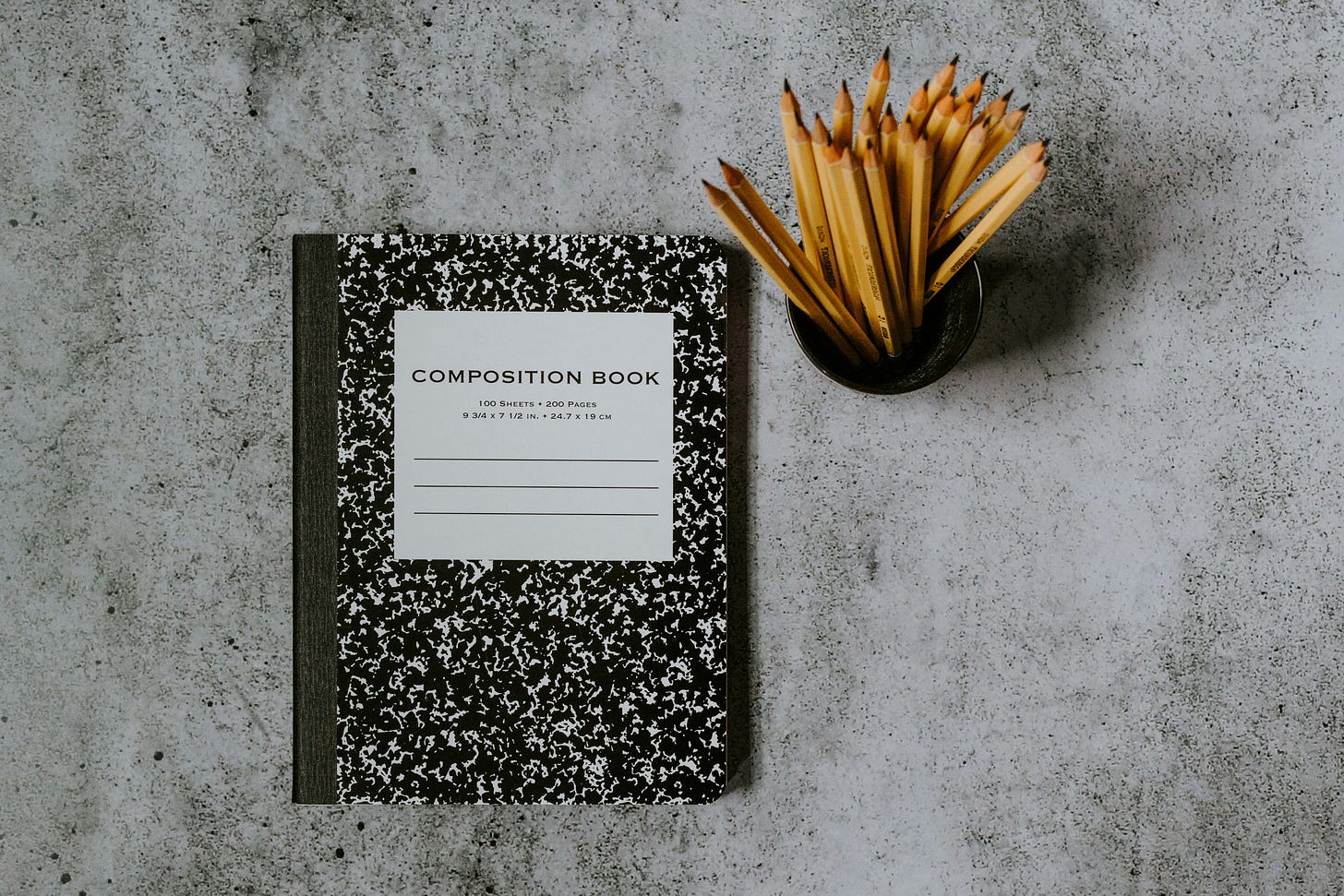
The 30-Day Plan
Day 1-5: Setting the Foundation
To start, you need to familiarize yourself with what AWS is and its basic concepts. AWS (Amazon Web Services) is a comprehensive cloud platform offering over 200 services like computing power, storage, and databases.
Step 1: Create an AWS Free Tier Account: Visit the AWS Free Tier page. Sign up for a free account which gives you limited access to many AWS services for 12 months. This account will be your playground for learning without incurring costs.
Step 2: Learn Basic Concepts: Focus on core services: EC2 (Elastic Compute Cloud), S3 (Simple Storage Service), and RDS (Relational Database Service). AWS's official documentation is your friend here. Dive into AWS's Introduction to Cloud Computing for a general overview.
Day 6-10: Hands-On Practice with EC2
AWS is best learned by doing. Let's get your hands dirty with EC2, AWS's virtual server service.
Step 1: Launch Your First EC2 Instance: Follow AWS's step-by-step guide to launch an EC2 instance. Choose a t2.micro instance (free tier eligible), select Amazon Linux 2 as your operating system, and complete the setup.
Step 2: Connect to Your Instance: Once your instance is running, use SSH to connect to it. If you're on Windows, use PuTTY. On Mac or Linux, you can use the terminal. AWS's guide will help you through this.
Step 3: Explore the Instance: Play around with your instance. Install software, create files, and try different commands. This will give you a feel of managing a server.
Day 11-15: Exploring S3 and RDS
Now, let’s move on to S3 and RDS, two more foundational services.
Step 1: Understand S3: S3 is AWS’s storage service, and it’s very versatile. Start by creating an S3 bucket. AWS's documentation provides a tutorial on how to do this.
Step 2: Upload Files to S3: Upload a few files to your bucket. Play around with permissions and understand how to make a file public or private. This will help you understand the security features of AWS.
Step 3: Get Started with RDS: RDS handles relational databases. Follow AWS's guide to launch a MySQL database instance. Connect to your database using a client like MySQL Workbench or the command line.
Day 16-20: Delving into IAM and Networking
Security is a big deal in the cloud. Understanding Identity and Access Management (IAM) and networking basics is crucial.
Step 1: Learn IAM Basics: IAM helps you manage access to AWS services securely. Create a new IAM user with specific permissions. Follow AWS's IAM guide.
Step 2: Set Up IAM Policies: Create and attach policies to your IAM users. Experiment with granting and revoking access to different services. This hands-on practice will solidify your understanding.
Step 3: Understand VPCs Virtual Private Clouds (VPCs) are fundamental for networking in AWS. Create a VPC, subnets, and understand how they interconnect. AWS provides a VPC tutorial to help you get started.
Day 21-25: Automating with AWS CLI and CloudFormation
Automation is key to managing AWS resources efficiently.
Step 1: Install AWS CLI: The AWS Command Line Interface (CLI) allows you to interact with AWS services using commands. Follow the installation guide and configure your CLI.
Step 2: Practice CLI Commands: Run basic commands like creating an S3 bucket or launching an EC2 instance. AWS's CLI reference guide will be useful.
Step 3: Learn CloudFormation Basics: CloudFormation allows you to define and provision AWS infrastructure using code. Start with a simple template to create an S3 bucket. AWS’s CloudFormation guide will guide you through this process.
Day 26-30: Building a Simple Project
It’s time to apply what you’ve learned by building a simple project.
Step 1: Define Your Project: Choose a small project, like a static website hosted on S3. Define what resources you need: an S3 bucket, IAM roles, and a CloudFront distribution for content delivery.
Step 2: Implement the Project: Use the AWS Management Console, CLI, and CloudFormation to set up your project. Create an S3 bucket, upload your website files, and configure CloudFront for content delivery.
Step 3: Test and Iterate: Test your project thoroughly. Make adjustments and learn from any mistakes. This real-world application will solidify your understanding of AWS.
Wrap up
If you read until here, Congratulations!
You’ve taken the first step toward mastering AWS Cloud. Remember, this 30-day journey is just the beginning.
AWS is vast, and there’s always more to learn. Continue exploring AWS services, take advantage of AWS’s extensive documentation, and keep experimenting.
AWS offers numerous certifications if you want to formalize your knowledge.
Start with the AWS Certified Cloud Practitioner, a great entry-level certification. The more you practice, the more confident you'll become in using AWS Cloud.
Happy learning!
If you have any observations or views about this post, please comment.
That’s it for today!
Did you enjoy this newsletter issue?
Share with your friends, colleagues, and your favorite social media platform.
Until next week — Amrut
Posts that caught my eye this week
Feel The Difference: Bounded Contexts vs Subdomains by
How HashMap internally works in Java by
3 Types of Event Patterns in EDA by
Whenever you’re ready, there are 2 ways I can help you:
Are you thinking about getting certified as a Google Cloud Digital Leader?
Here’s a link to my Udemy course, which has helped 612+ students prepare and pass the exam. Currently, rated 4.24/5. (link)
Course Recommendation: AWS Courses by Adrian Cantrill (Certified + Job Ready):
ALL THE THINGS Bundle (I got this. Highly recommend it!)
Get in touch
You can find me on LinkedIn or X.
If you wish to request a topic you would like to read, you can contact me directly via LinkedIn or X.

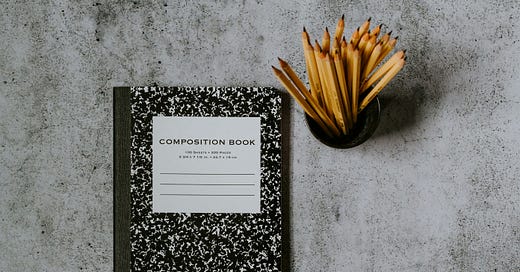



Great post!
I can already say I’ll come back to it over and over.
Great write-up and thanks for mentioning us!